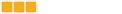hi again all, guess it is considered poor form to bump ones own topic, but i didn't feel i warranted starting another topic as my questions are basically just progress from where these left me at. thanks for all your excellent answers too, really very helpful
sorry i've been awol from dxmp since new yr, been busy catching up on work on my farm, trying to get a crop of pumpkins in before autumn. yep. Deus Ex farmer right here

so i guess my questions are thus:
nb, i type alot, hence
gorgeous green highlights for simplification because i too lazy to edit out the filler
#1)
WTF is wrong with copy/paste? sometimes i get nothing at all, other times only actors (no brushes), sometimes all the properties return to default (64 radius lights etc), more than once i've copied stuff into a fresh map but it won't rotate, well no, it does rotate, but it transforms its shape! spooky as! does that make sense? ill try to elaborate, elevator shaft, 256 x, 320 y. rotate 90% now exactly the same, so weird. okay sorry, so first question was basically a rant. but seriously is there some kind of failure proof method of copy/pasting?
it works eventually, closing both windows, starting fresh fixes it, bit annoying tho
#2) so
spotlight... i've given up on it, i use
tiggerlight with lighttype as spotlight now. problem with normal spotlight is it crashes my maps almost as soon as i add one. if placed into anything more complex than a cube seems to kill the editor, i use the bsp view or zones view (the one with the psycadelic colouring).
the problem with triggerlight tho, it doesnt show an arrow! i literally spent 2 hrs trying to get my spotlight to face the floor (refer pic) because rotating down, faced the light up. its funny in hindsight. oh that pic is sort of confusing, sorry, that is 6 brushes, 6 trigger light spotlights, 6 tiny radius lights to shine around the light fixture a bit, the spotlight faced to the right of screen, so i used the red brush of the light fixture to rotate it 180degrees, then got it to face inline with fixture, but then for the vertical angle, it was inverted! the angle that the red brush is at, is the angle to get it to face the direction of the brushes.
so do you guys use spotlight? or triggerlight/spotlight? and how do you tell the direction it is facing without loads of rebuilds since it has no directional arrow!?
#3)
actor symbols. say the light's torch.
are we able to change the pic? i would find it really helpful to have different pics for different styles of light. i'm sure i seen a corona actor pic in one of the mods, i dont remember which, instead of a torch it was a tiny sun. my coronas are just torches, am i doing it wrong, or were they just doing it better?
#4)
sitpoints. so sitpoints. Palm, smacks into Face. HARD.
can we set which sitpoint a pawn will sit at? or set sitpoint= false? occasionally an npc will bump into something on the way to sit down, and then wander over the whole map looking for a seat, finally deciding on the piano stool, or the spare chair in the alley
#5)
steps. i got a bit of a problem with some of my furnishings, ie. hospital cots, i walk into a room and the nurses are atop the beds, they are spawned quite far away, in the hallway, they walk into the room, magically step 40uu high onto the bed and then never jump back down. my friend told me to use a
monsterblock, is that what you guys would recommend? he knows unreal, but not deus ex unfortunately) also,
when does a step become a jump for the player? and are the npc animations designed for step lengths of a certain length? or am i being a total weirdo about all this... i've been using 16high 24 or 20length steps since i started unrealing, because 32long seems more unrealistic, like a 1 and a half step step, ya'll recon? meh ignore me, im prob just thinking it thru too much.
#6)
player jump heights, maybe this should warrant a new topic or perhaps me trawling thru the posts to find if its already answered.
how high and how far can a player jump with leg augs at different lvls? i was going to test for myself. but... half arse excuse here
#7)
texture surface properties/effects, can someone put me in the right direction of a list of all the surface properties/effects, i have got it sorted on a basic level, but sometimes i do dumb stuff, like accidently setting all textures on a 30,000 poly map to high shadow detail and listening to the fan on my laptop wear down its bearing trying to stop the whole thing exloding during the rebuild

#8) more texture stuff.
mirrors and polished floors.
is it possible to manipulate the level of reflectivity? that is to say; to less reflective, say 25% or maybe only 10% (upon my guess/assumption that mirror = 100% reflection, polished = 50% reflectivity.
EDIT: i referenced a pic i didn't add (spotlights with no arrow

)
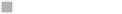



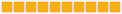

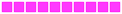

 moment when he reads this, since he gave me a great bit of advice about keeping average poly's down low, and well, quite honestly.. the map i was trying to copy out of has a average poly count of 13. probably why the editor hates it so much, i'm trying to sort it out, honest...
moment when he reads this, since he gave me a great bit of advice about keeping average poly's down low, and well, quite honestly.. the map i was trying to copy out of has a average poly count of 13. probably why the editor hates it so much, i'm trying to sort it out, honest... , thanks for posting the code. now i know where to look. math + cones, damn, doesn't add up, i'll go work on my elevator for a bit so the player doesn't have to jump from balcony to balcony risking life and limb to get up on the roof
, thanks for posting the code. now i know where to look. math + cones, damn, doesn't add up, i'll go work on my elevator for a bit so the player doesn't have to jump from balcony to balcony risking life and limb to get up on the roof