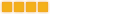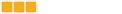I know, there is needed selection "Fake Backdrop" in Surfies Properties. Sadly, when I used it on textures, I got such effect:
How to add a skybox?
How to add a skybox?
I need some guide with pictures. I have no idea how to add this. 
I know, there is needed selection "Fake Backdrop" in Surfies Properties. Sadly, when I used it on textures, I got such effect:
I know, there is needed selection "Fake Backdrop" in Surfies Properties. Sadly, when I used it on textures, I got such effect:
You do not have the required permissions to view the files attached to this post.
ShadowRunner wrote: There's paranoia and anger everywhere about fps, people are taking 0a FAR too seriously, liven the game up and make it more fun for EVERYONE. (and me and Chees lol)
Re: How to add a skybox?
It's simple and you don't need a picture guide. You make your skybox area away from your map, place a skyzoneinfo in it, and then go back to the real map and check "Fake Backdrop" on the surfaces that should show the sky.
Re: How to add a skybox?
Cool, it works. Now, I have a pretty shybox. ^^
Thanks man.
Now I must fix some details and new versiom will be released.
Thanks man.
Now I must fix some details and new versiom will be released.
ShadowRunner wrote: There's paranoia and anger everywhere about fps, people are taking 0a FAR too seriously, liven the game up and make it more fun for EVERYONE. (and me and Chees lol)
- ShadowRunner
- It's over 5000!
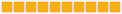
- Posts: 6882
- Joined: 28 Feb 2006, 21:07
- Contact:
Re: How to add a skybox?
It's the sort of thing that usually, opening DXMP_CMD or another default map and looking at it, will show you how it was done. Not everything the DX team did though was correct technique.
- [FGS]Chees
- Cherub/7H
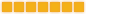
- Posts: 1188
- Joined: 13 Nov 2011, 15:37
- Location: UK
Re: How to add a skybox?
Shadow you said something about my skybox on 2mb map how it was done in sdk yet dxued showed a different texture form ut99 or along those lines how is this when it was all done in dxued1? 
- ShadowRunner
- It's over 5000!
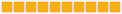
- Posts: 6882
- Joined: 28 Feb 2006, 21:07
- Contact:
Re: How to add a skybox?
One of the textures you sent me was skycity.utx which afaik is a UT texture that won't open in SDK.
So I got the impression that you had opened it in UED2 and imported it and this was the reason for the skybox texture resizing itself in your map when Face opened it in UED2. I've always been a non-fan of UED2 but now I realize it's worth having it installed for the odd job here and there.
I've noticed that if the .pcx is in the texture folder it is less likely to bug than import from desktop.
Also I've noticed that if importing a texture and you save the map, before you save the .utx, you can have big problems.
I remember making some comments about skyboxes not interacting much. Sometimes people tend to just borrow the silo or vandenberg skyboxes, which are actually not very good. There is nothing between the zone info and the skybox map edge, just black darkness, so when you add to the map, it doesn't do the job the skybox is supposed to do, in continuing the environment into out of bounds areas, so you end up with a very square map and square feel to everything.
A good example I guess might be the NY skyboxes with tall buildings in them. It uses brushes between the zone info and far walls, so when you look at buildings inside the map, you see buildings behind them as well, this is actually utilizing the skybox.
So I got the impression that you had opened it in UED2 and imported it and this was the reason for the skybox texture resizing itself in your map when Face opened it in UED2. I've always been a non-fan of UED2 but now I realize it's worth having it installed for the odd job here and there.
I've noticed that if the .pcx is in the texture folder it is less likely to bug than import from desktop.
Also I've noticed that if importing a texture and you save the map, before you save the .utx, you can have big problems.
I remember making some comments about skyboxes not interacting much. Sometimes people tend to just borrow the silo or vandenberg skyboxes, which are actually not very good. There is nothing between the zone info and the skybox map edge, just black darkness, so when you add to the map, it doesn't do the job the skybox is supposed to do, in continuing the environment into out of bounds areas, so you end up with a very square map and square feel to everything.
A good example I guess might be the NY skyboxes with tall buildings in them. It uses brushes between the zone info and far walls, so when you look at buildings inside the map, you see buildings behind them as well, this is actually utilizing the skybox.