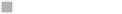S3TC stands for S3 Texture Compression used in the graphic mod new vision it allows you to create high resolution textures and merge them with low quality meaning high quality gets viewed ingame note unrealed wil still show them at low quality
lets get started with the tutorial you wil need to download these files
moddb.com
or if you dont want like development kit click link below
if link throws you inside the archive press ctrl+s or go to file and click download
drive.google.com
this tutorial is based on the files inside of this download but can still be done with original since only change is size and a few folders
to use S3TC make a texture in high resolution with the power of 2 (256x256 or 512x512 or 512x256 as long as it multiplies with both numbers)
note you can go highter like even 4096x4096 but its your choice since the files get big
save the full resolution as a bmp(RGB8 or index) in a map were you can easely pick it
save the low resolution as a pcx(index only) in a map were you can easely pick it
note added a textures map with high and low to easely sort the files
open up unrealed import the full resolution and the low resolution in a package with the same name(not both in one they have to be seperated)
save the full resolution utx file into the high folder located in the s3tcmake folder
save the low resolution utx file into the low folder located in the s3tcmake folder
launch the S3TCConverter.Bat and see how the magic is performed
the new utx file is the compression of the utx file in the high and low folder
drag/copy and paste it into your texture folder(overwrite if needed)
Note : textures need the same name in both packages
Note : it wont mismatch if you used the textures in a map unless you did something wrong if so retrace your steps in this tutorial
S3TC Tutorial
S3TC Tutorial
Last edited by ProtoType on 15 Jul 2022, 19:35, edited 1 time in total.
Re: S3TC Tutorial
seems like the file was removed sorry for that
i now made it consistent with the tutorial i posted on moddb itself
enjoy
i now made it consistent with the tutorial i posted on moddb itself
enjoy